Simplifying your WordPress to Webflow migration
Easily migrate your WordPress blog to Webflow with PowerImporter



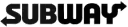
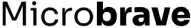

Seamless WordPress to Webflow migration
Effortless
Migrate your blog content, images, authors, categories, and tags with total ease.
Easy to use
Set up in minutes - no coding required. PowerImporter guides you through every step.
Fast
Need to migrate hundreds of blog posts? PowerImporter handles it all in minutes.
PowerImporter made our WordPress to Webflow migration effortless!
We migrated thousands of blog posts, including categories and tags, directly into Webflow CMS without any hiccups.
The process was smooth and intuitive, saving us weeks of manual work.
I can’t recommend it enough for anyone transitioning to Webflow.
James, Pixel & Co.
Avoid days of tedious, manual data entry.
You've got a ton of content on your WordPress blog, and you're ready to move it over to Webflow CMS.
The problem is that the typical migration process can take days of copying and pasting.
Not anymore! PowerImporter’s WordPress blog importer handles all the heavy lifting, so you can skip the manual work.


Migrate your blog in minutes
PowerImporter’s migration tool imports all your WordPress blog data, preserving HTML formatting and images.
Blog posts content, images, authors, categories and tags, can be imported at the touch of a button.
Your content will be ready to go on your new Webflow CMS site in just minutes.
How to migrate your WordPress blog to your Webflow CMS in 3 easy steps
Prepare your data in WordPress
Download the recommended free plugin in WordPress.
Export your blog posts data in a few clicks.
Time required: 10 minutes


Create your migration in PowerImporter
Connect your Webflow CMS site in your PowerImporter account.
Upload your WordPress export file.
PowerImporter will automatically retrieve your WordPress data, Webflow collection fields and Webflow Locales.
Map each WordPress field to the corresponding Webflow collection field.
If you have set up several Locales in Webflow, you can choose to migrate your content into one Locale at a time.
Time required: 5 minutes
Run your migration in PowerImporter and view the results!
Ready to migrate?
You can start with a test sync to ensure everything works as expected—without making changes to your live Webflow site.
PowerImporter will provide you with an estimated time for the migration to complete.
When you’re ready, initiate the migration and see the results in minutes!
Time required for importing to Webflow: Typically a few minutes for a small number of blog posts, and a few hours* for thousands of posts.
*Timing is dictated by the Webflow API limitations.
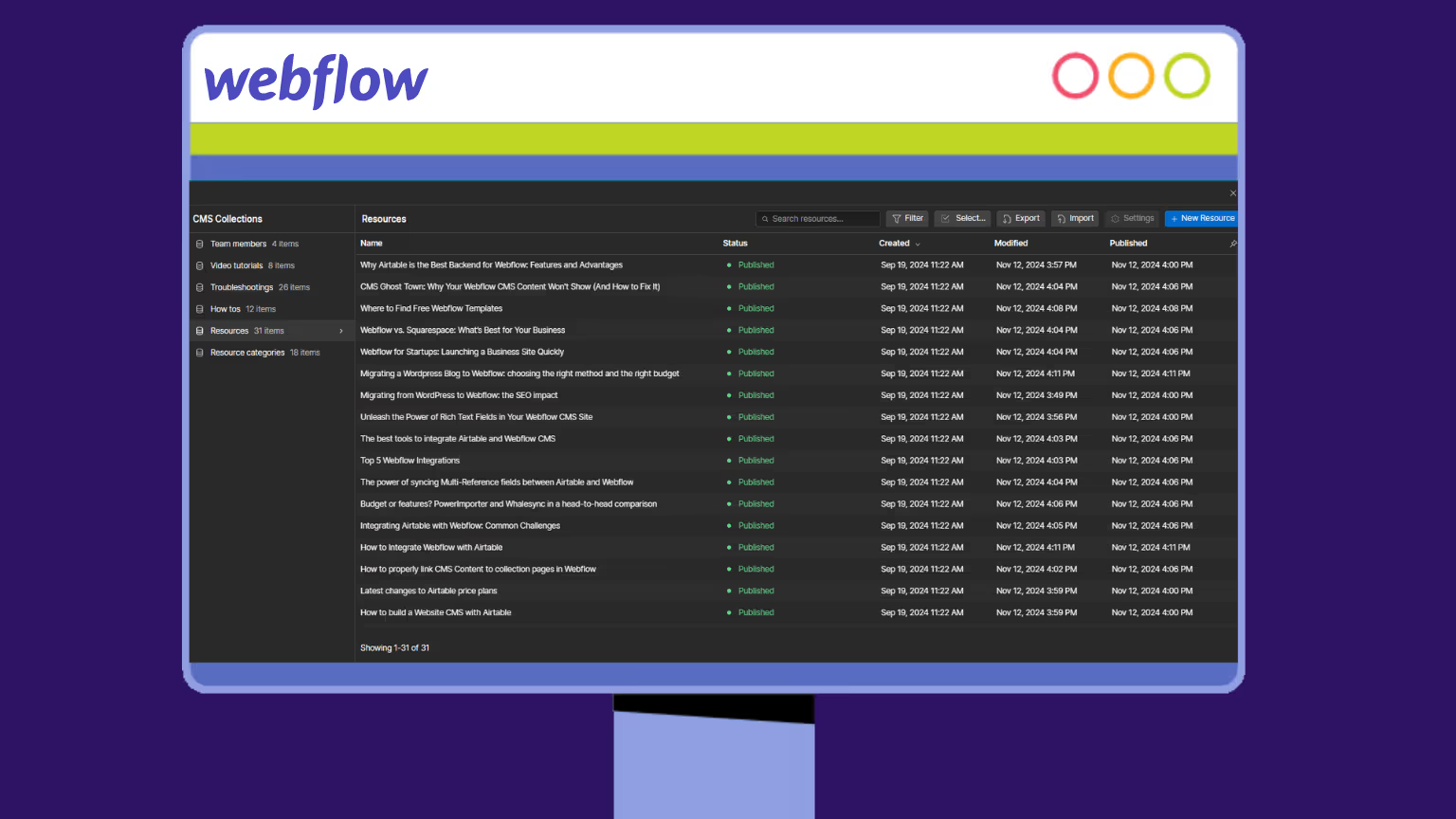
PowerImporter allows you to migrate the following WordPress content and standard fields to Webflow:
- Post title
- Post slug
- Post content, incuding embedded images and YouTube videos
- Featured image
- Published date
- Author
- Categories
- Tags
No, unfortunately, static pages cannot be created using the Webflow API, so PowerImporter does not support their migration.
No, your HTML can be transferred as-is. Whether you used Elementor, the block editor, or wrote the HTML manually, PowerImporter will seamlessly move it to Webflow's rich text field.
No, migrating themes and custom designs is the responsibility of a Webflow designer or developer. PowerImporter focuses on content migration only.
No, this WordPress blog importer is designed exclusively for migrating content from WordPress to Webflow.
Yes! PowerImporter’s Localization feature makes it easy to migrate your multilingual WordPress content into Webflow, allowing you to assign each language to the correct locale.



