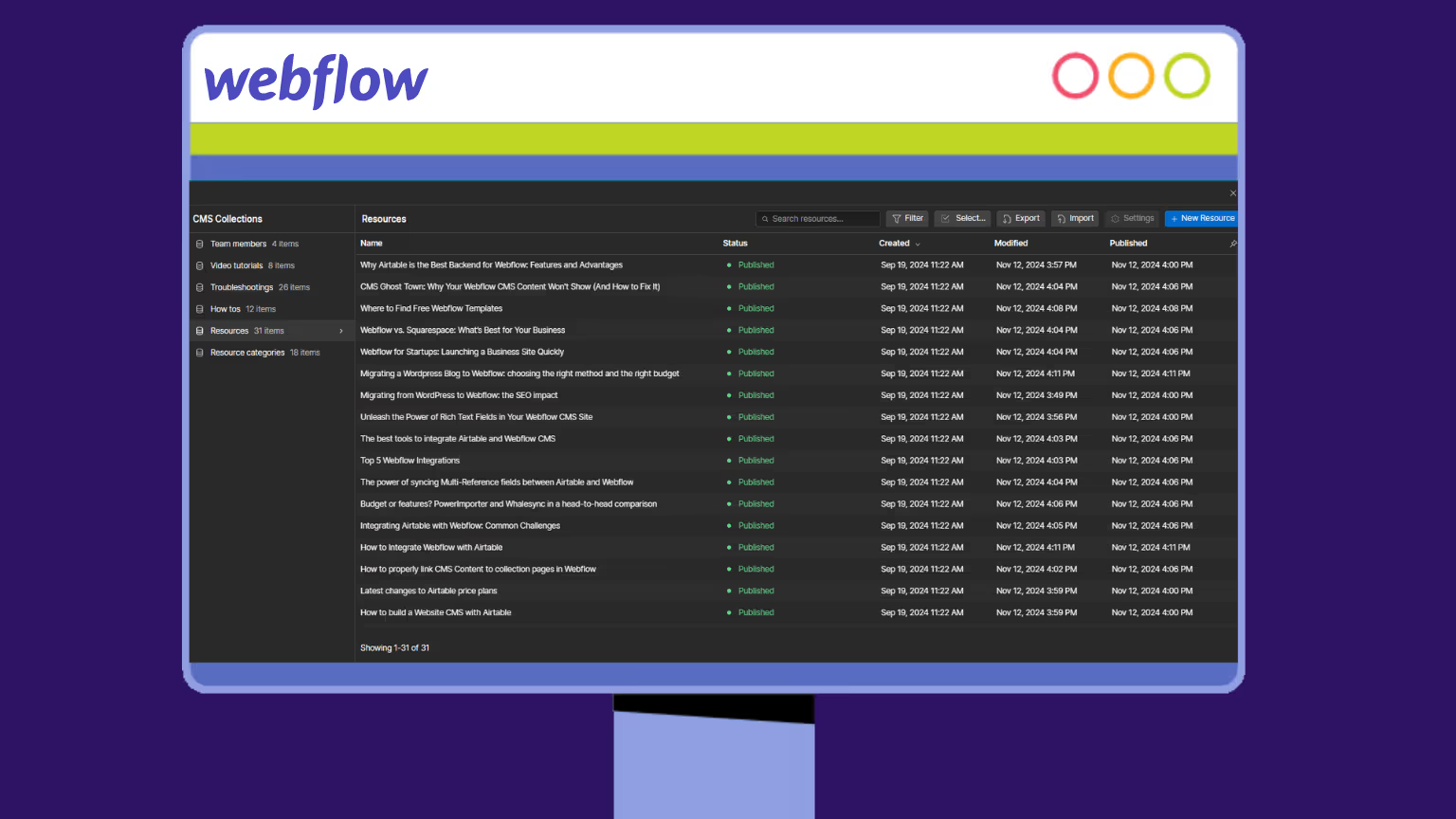Make content syncing from Airtable to Webflow a breeze.
Update your Webflow CMS instantly from Airtable with PowerImporter



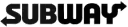
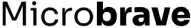

Easily sync Airtable to your Webflow CMS
Hassle-free
Eliminate manual updates and skip the limitations of Zapier or Make automations.
Superfast
Sync your Airtable data to your Webflow CMS in seconds.
Automatic
Keep your Webflow CMS in continuous sync with your Airtable base, 24/7.
PowerImporter is a game changer!
It has allowed us to have non-technical team members organize and edit things in Airtable as needed, and then seamlessly sync those things into Webflow CMS quickly and easily to update our site with current up-to date information for our constantly changing product offerings.
If you are looking for a solution to sync Airtable data over to Webflow do not look any further!
Griffin, Founder & CEO of 5DayDeal.com
Sync Airtable to Webflow effortlessly
No Code, No Hassle: Set up your sync without any coding required.
Avoid Limitations: Skip the manual updates and limitations of Zapier or Make, including full support for reference fields.
Seamless Connection: PowerImporter directly connects your Airtable base with your Webflow CMS for a smooth, automatic sync.
Supports Localization: Sync your content across multiple languages effortlessly.


Keep your Webflow CMS updated automatically
Instant Updates: With Auto-sync, any changes in Airtable are immediately reflected in Webflow.
Always Up-to-Date: Ensure your Webflow site stays current with the latest content, effortlessly.
Supports Locales: Auto-sync also supports Localization, allowing you to keep multiple languages updated automatically.
Set and Forget: Configure Auto-sync once in PowerImporter, then enjoy complete peace of mind.
Sync Airtable with your Webflow CMS in
3 easy steps
Set up your first sync in PowerImporter in under 5 minutes.
Connect Webflow and Airtable
Link your Webflow CMS site and Airtable base within your PowerImporter account.
This is a one-time setup.
Time required: 2 minutes


Map your collections and fields between Airtable and Webflow
PowerImporter automatically retrieves your Airtable fields, Webflow collection fields and Webflow Locales.
If you have several Locales (e.g. languages) in Webflow, select the Locale you want to sync to.
Simply map each Airtable field to its corresponding Webflow collection field, skipping any fields you don’t need to sync.
Mappings are saved in PowerImporter, so there’s no need to re-do them. You can adjust mappings anytime if needed.
Time required: 2 minutes
Run your sync in PowerImporter and view the results!
Ready to sync?
Start with a test sync to check everything works as expected—without updating your live Webflow site.
Or, run the full sync immediately and see the result!
Time required: Typically just a few minutes (timing depends on the Webflow API rate limit).
There’s no limit! With a flat fee based on the total number of CMS items in Webflow, you can sync as often as your Airtable data changes—at no extra charge.
PowerImporter offers one-way sync, designed for users who rely on Airtable as their single source of truth. All data modifications should be made in Airtable, and PowerImporter will ensure your Webflow CMS stays an exact mirror of that data.
Auto-Sync is a feature that allows PowerImporter to automatically detect changes in your Airtable data and sync them to Webflow.
Currently, PowerImporter does not support Webflow Ecommerce websites; it is designed to work with Webflow CMS sites.
Yes, PowerImporter only counts the CMS items in your Webflow site, regardless of the number of fields in each CMS collection.
Yes! PowerImporter’s Localization feature lets you sync and auto-update content across multiple languages effortlessly.