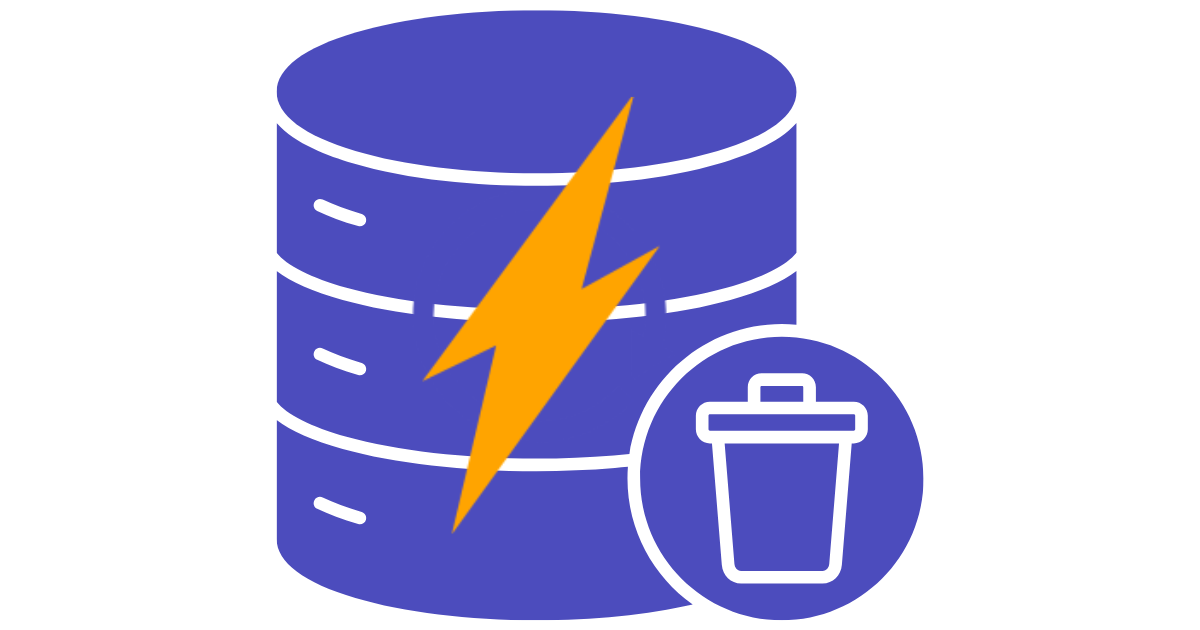How to Find & Hire Webflow Experts


More than a half-million websites use Webflow, according to BuiltWith, making it the 17th most popular CMS. It's especially popular alongside Hubspot and Shopify. While the drag-and-drop designer specializes in ease of use, many organizations eventually need to hire freelancers, agencies, or dedicated employees to manage the website.
Let's look at some common Webflow challenges, how to hire the right expert, and where to find them.

Common Webflow Challenges
Webflow provides an easy way to build attractive websites on a completely visual canvas without writing any code.
Unlike WordPress and other CMS, Webflow provides fine controls over every design aspect, including layout, fonts, images, and even animations. And you can easily integrate e-commerce and membership functionality, making it more than just a design tool.
That said, there are a few common challenge areas:
- Platform Migrations – Organizations moving from an existing platform to Webflow often need help ensuring a smooth transition. For example, when switching platforms, you may need help moving blog posts from WordPress to Webflow.
- Custom Integrations – Organizations may use tools that don't have built-in integrations with Webflow, requiring some dev work. For instance, you might use email marketing and analytics solutions that you need to integrate.
- Search Optimization – Organizations may need help optimizing their website and copy for maximum search engine visibility. This task might include technical SEO (e.g., tags and site structure) and content marketing efforts.
- Rebranding & Design – Choosing the right fonts, color schemes, and other design system elements can be challenging.
- E-Commerce – Non-trivial e-commerce integrations may require custom code and integrations to succeed.
The good news is that you don't always need an expert – sometimes, the right tool can help solve the problem.
For example, organizations moving to Webflow from another platform can use PowerImporter to sync up their content. Unlike Zapier or other brittle solutions, PowerImporter makes it easy to map fields, update existing collections, and even handle image uploads and embed codes. As a result, you may not need to hire an expert at all.

How to Hire a Webflow Expert
Many organizations seeking help will start by reaching out to freelancers or agencies. Unfortunately, that's the wrong approach. These won't be very productive conversations without a clear idea of your needs and budget. A better approach is listing your goals and budget, creating a request for proposal (RFP), and then reaching out.
RFPs have a few essential components:
- Summary – A short project summary helps experts determine if they're interested before diving deeper into the proposal.
- Objectives – List three or four things you want to accomplish with the project (e.g., convert a design into a Webflow template).
- Scope & Delivery – Define what you expect (a sitemap helps), the deadline, and any milestones.
- Technical Requirements – List any technical integrations or other considerations that may play a role.
- Budget – Set the exact budget or range you're willing to pay.
- Criteria – List how you will evaluate and compare experts.
If you don't know some of these details, you can leave them blank or indicate that they are to be determined, but try to be as complete as possible. Freelancers or agencies need specific requirements in hand to provide the most accurate estimates. And often, vague requirements can lead to missed deadlines and cost overruns.
After receiving some proposals, you should schedule conversations with the experts to determine the best option. You may want to ask them about similar projects they've done, how the relationship will work, and any specific questions. While it's tempting to choose the cheaper option, you should consider all the details before deciding.
Where to Find Webflow Experts
Most Webflow experts fall into freelance or agency categories. Freelancers are individuals that work for themselves, while agencies have their own contractors or employees. In general, freelancers are cheaper and ideal for simple projects, whereas agencies are helpful for complex projects or projects that need multiple skill sets.

Webflow Experts makes it easy to find contractors and agencies. Source: Webflow Experts
Webflow Experts provides a vetted directory of freelancers and agencies. Using the website, you can quickly filter by location and services, making it easy to find the right partner. Once you've found a prospect, you can submit your project using a web form, defining your timeline, anticipated budget, project scope, and types of services.
For more straightforward jobs, Fiverr is an affordable resource for small businesses. For instance, you can hire someone to convert a Figma design into a Webflow website for a fraction of the cost of Webflow Experts. However, it's critical to keep in mind that your mileage will vary on Fiverr, and you should be sure to carefully read and understand what you're getting from a project.
If you're hiring for a longer-term position, Upwork has many Webflow experts that you can hire on an hourly basis. These positions range from designers and search engine optimization experts to ecommerce customer service. You can filter these freelancers based on their skillsets, location, and various other factors to find the best candidates.
The Bottom Line
Webflow is becoming an increasingly popular CMS. While it's known for its ease of use, many organizations eventually need help with complex integrations, migrations, and other services. Fortunately, there's a growing ecosystem of freelancers and agencies that can help through a variety of different platforms – just be prepared to streamline the process.
If you're looking for a Webflow backend, PowerImporter makes it easy to connect Webflow to Airtable, CSV, or other data sources. You can even sign up for our early access program to use WordPress as a headless CMS for your Webflow instance, making it easy for anyone to create content in a familiar interface. Sign up today!