Easily synchronize data with your Webflow CMS
Import, sync, and clean your Webflow CMS - from Airtable, CSV, or WordPress




The simplest way to sync
your Webflow CMS data

Populate your Webflow CMS with your content at the push of a button.
Quickly populate your Webflow CMS collections by importing from CSV, WordPress, or Airtable.
A great solution for setting up a new Webflow CMS, or transferring content from another platform.

Keep your Webflow CMS up-to-date, even while you sleep!
Adding new items, making deletions, or updating content?
PowerImporter has you covered. It detects every change in your Airtable content and syncs it to Webflow seamlessly.
Perfect for collaborative teams or frequently refreshed content.

Migrate from WordPress to Webflow in just minutes.
Blog text, images, tags, categories, and authors are all migrated at once — no need for copy and paste!
Perfect for moving a large WordPress blog to Webflow.
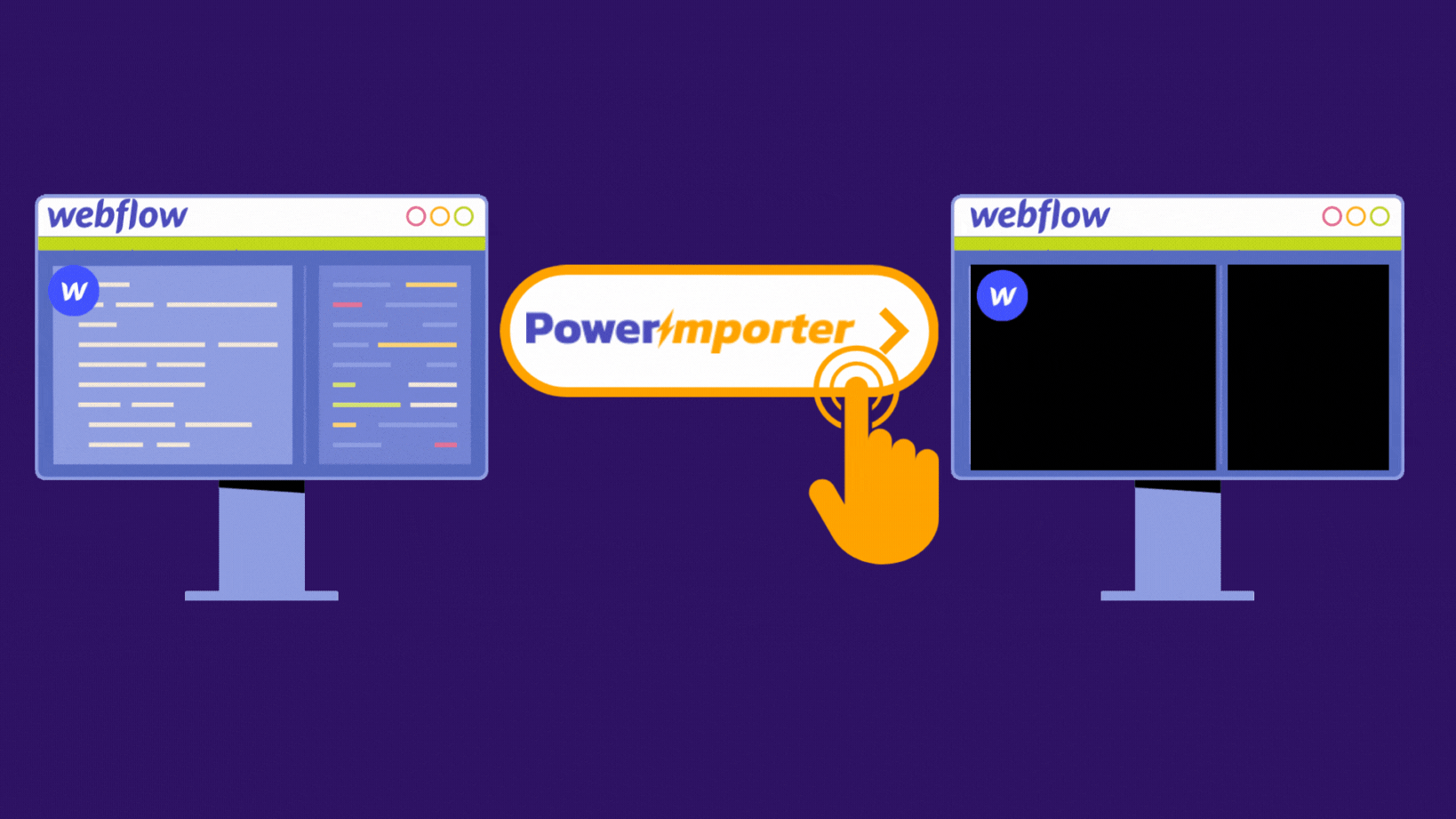
Clean your CMS in one click if you need to
Easily wipe all CMS items, even those with references, so you can start fresh without manual cleanup - no need for tedious 100-item batch deletions!
Perfect for staging, new imports, or starting fresh.
The many reasons they use PowerImporter to keep their website up-to-date
Blogs
Keep their audience engaged with fresh content by automating blog updates directly to their Webflow CMS
Job Boards
Ensure job seekers see the latest opportunities with automatic updates, deletions and additions to their job board.
Product Catalogues
Staying ahead in e-commerce with a product catalogue that updates itself as inventory changes.
Events Listings
Make sure their audience never misses an event by syncing listings automatically.
Real Estate Listings
Showcase the most up-to-date properties by syncing real estate data seamlessly.
Members Listings
Keep members up-to-date on websites and backend application pages.
Ready to simplify your Webflow CMS updates?
CHECK OUT PLANS AND PRICINGWhat they say about PowerImporter
Amazing product, works like a dream, solid, never fails. Very impressive piece of work that I couldn't live without! Support rapid, same day. Super happy!
Chris, The After Circle
Agencies and business owners
rely on PowerImporter
We’ve also helped
















Choose the plan that fits your needs
Enjoy unlimited syncing for a flat fee, with the freedom to cancel anytime.
Auto-sync Airtable every hour
Webflow.io or custom domain
Sync to Locales
Auto-sync Airtable every 5 min
Webflow.io or custom domain
Sync to Locales
Auto-sync Airtable every 1 min
Webflow.io or custom domain
Sync to Locales
WordPress to Webflow
Webflow CMS Cleaner
Auto-sync Airtable every hour
webflow.io or custom domain
Money-back guarantee
Auto-sync Airtable every 5 min
webflow.io or custom domain
Money-back guarantee
Auto-sync Airtable every 1 min
webflow.io or custom domain
Money-back guarantee
WordPress to Webflow
Webflow CMS Cleaner
How it works
Connect
Connect your Webflow site
Choose your data source—whether it’s an Airtable base, CSV file, or WordPress export.
Map
Select the data you want to sync to your Webflow CMS collections.
Map each field to its matching CMS collection field.
Sync!
With one click, sync or clean your data in your Webflow CMS. Done!
Products












.png)

